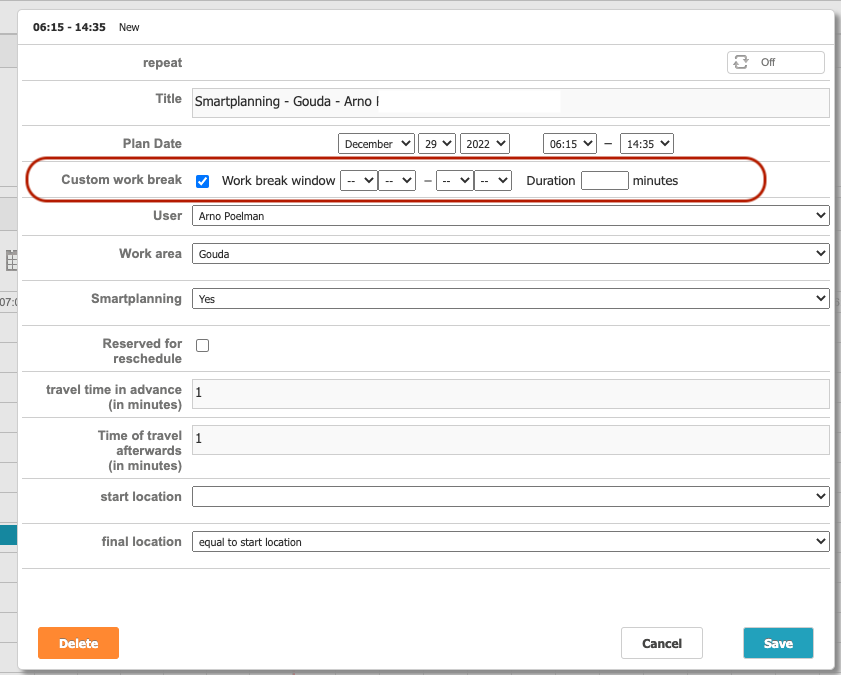How does Smart Planning work?
Smart Planning combines:
- appointment address and duration
- technicians availability and skillsets
- technicians start & end addresses
- type of vehicle
- jobs already scheduled
Within seconds, the employee sees the available time slots. These are sorted by their costs.
Advantages of Smart Planning
- Even less experienced employees are able to plan appointments efficiently
- Fewer call center staff needed because homeowners can change their appointments themselves in the portal
- Four times an hour, the algorithm checks whether the routes can be even cheaper by swapping assignments between technicians
Smart Planning Configuration on Work Area
Absence
Possibility to distribute tasks of a sick colleague to other field workers or to a dedicated stand-in person.
Work Area specific configuration
Most of the Smart Planning parameters are available per Work Area. This allows for more fine grained adjustment of those to support different work agreements and conditions from project to project. This includes also Portals’ Smart Planning configuration.
Freeze planning
You can define how many days in advance the Smart Planning should no longer offer and optimise time slots.
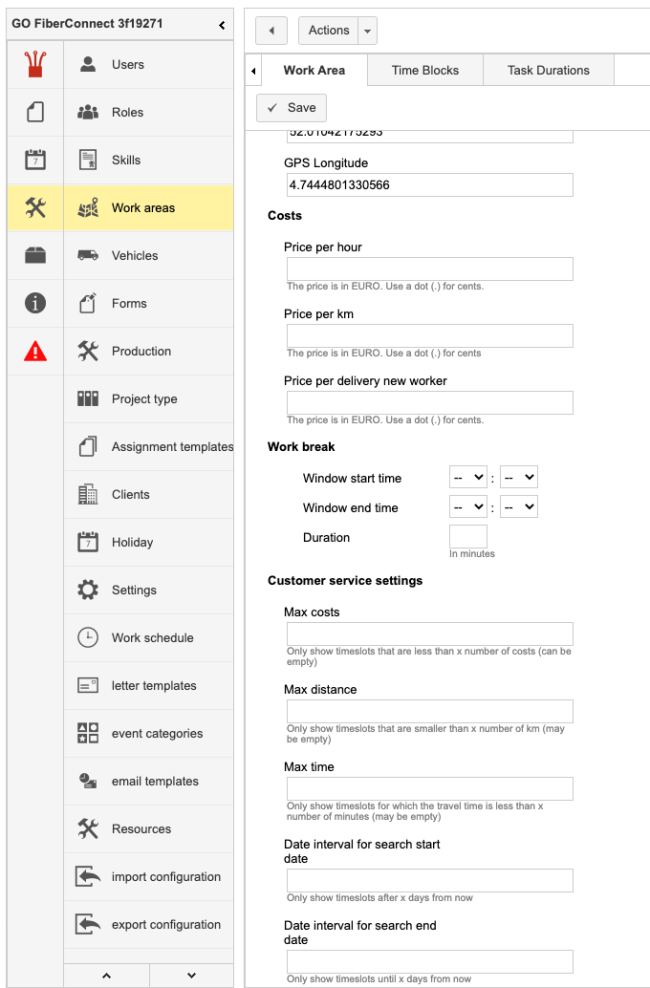
Custom task duration per Work Area
It is now possible to define custom duration per task type, per Work Area.
This again makes the Smart Planning reflect the work arrangements more closely.
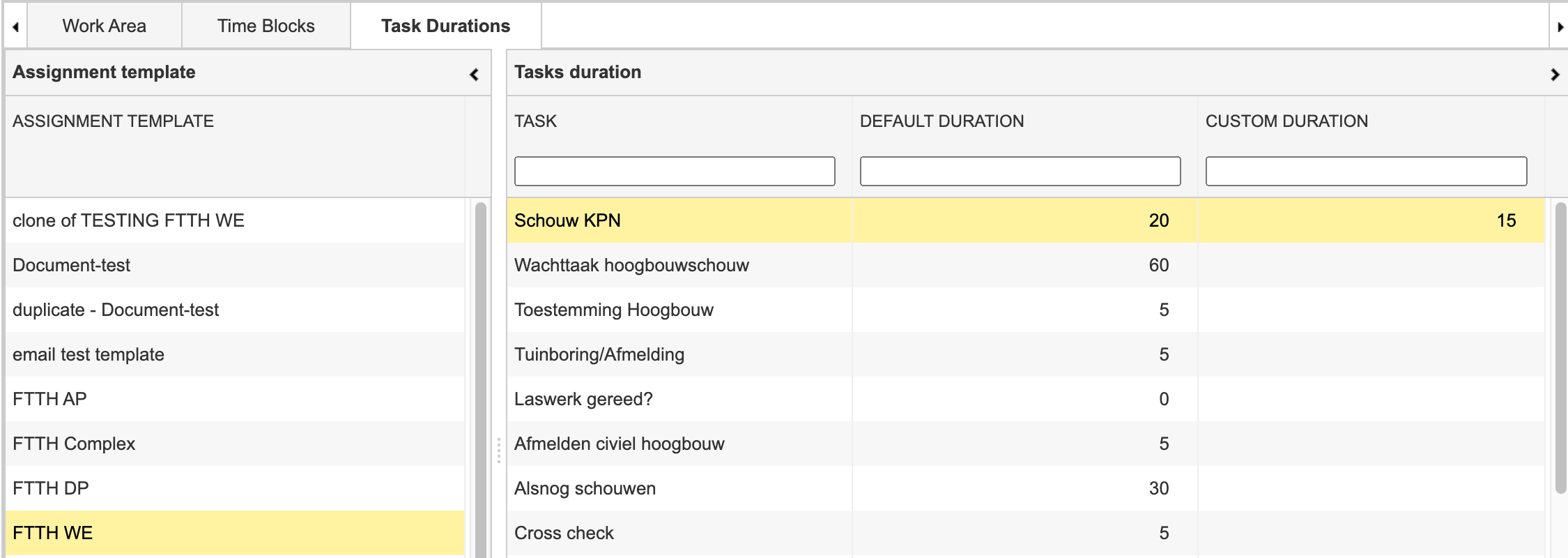
Area Pop aware planning
Area Pop aware planning. This new functionality allows you to define the schedule of technicians working in Area Pop and when HAS is planned using Smart Planning only those time slots will be proposed when there is a technician available in the Area Pop that the unit is being connected to.
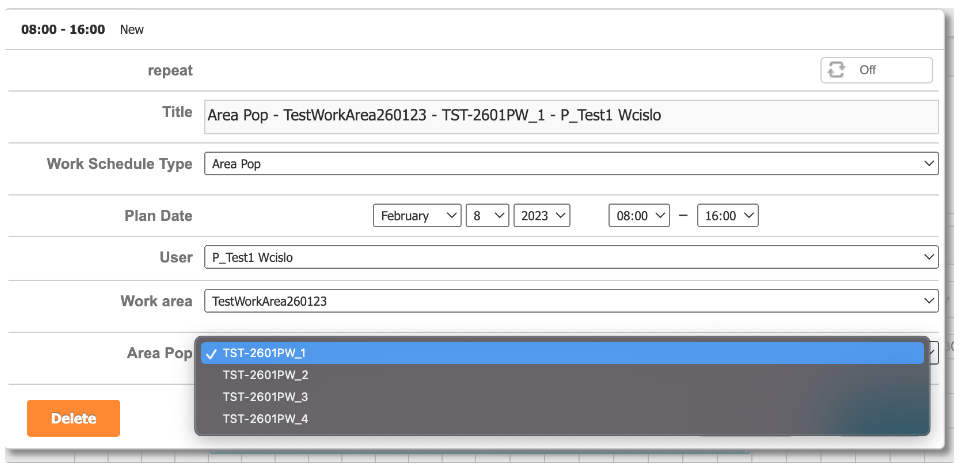
Overlapping time slots (Time Blocks)
You can now define overlapping time slots, so you can, for example, split the day into 8 short & precise time slots and also in 2 long & relaxed time slots. Then your personnel can first try to offer the long time slots and only if not acceptable – offer the shorter ones. The long time slots give your teams more flexibility and allow also for more optimised planning, the shorter ones fit consumers who are tight on schedule and cannot agree to wait half a day for a technician.
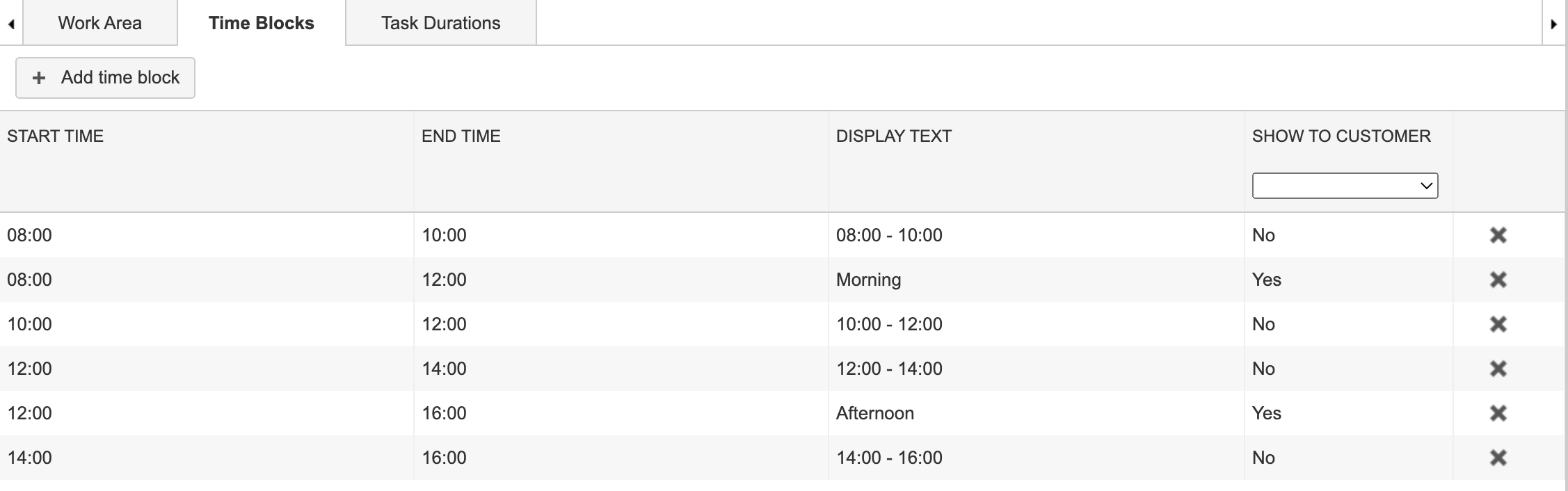
Custom work break for a work schedule
It is now possible to define a custom work break for each Work Schedule. We know that in the past the work break was rarely used because in shorter work schedules it was not needed but have been forced by the application anyway. Now you can edit the work break per work schedule, and also on Work Area level.
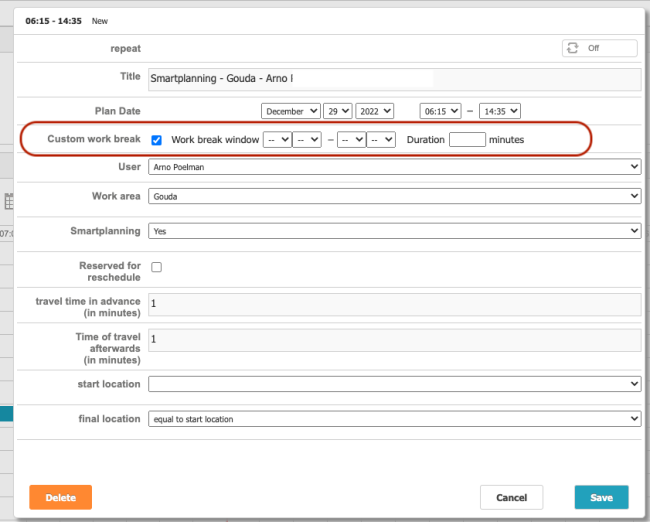
Portal for end users
End users, such as homeowners, can reschedule their own appointments in a portal. They are given a code to do so with which they can log in. This saves time from the call center or scheduling staff. The portal has the look and feel of your company so that it is recognizable and familiar to the end user. You can add your own logo and colors of your brand to the portal.